Fixed: Removing the "Edit with Acrobat" Ad in Edge's PDF Viewer.
Earlier this year, Microsoft announced they would be partnering with Adobe to improve the PDF reader engine built into Edge. This change is rolling out, and as part of it there is a new "Edit with Acrobat" advertisement in the Edge PDF toolbar. I'm seeing customer impact from this, so here's the skinny on how to save yourself some helpdesk calls.
When this is turned on, there are two visual changes.
First, this tiny watermark in the lower-right margin.
Second, an "Edit with Acrobat" link in the upper right. When this is clicked, it drops down an ad for the user to subscribe to Acrobat. THIS IS A PROBLEM FOR ENTERPRISES. Most users will ignore it, but we all have special friends that call the helpdesk to ask about new stuff, or worse, buy it and try to expense it. :|
The Microsoft link describing disabling "Edit with Acrobat" is here:
Microsoft Edge Browser Policy Documentation: ShowAcrobatSubscriptionButton | Microsoft Learn
The GPO to disable it is...
Computer or User Configuration >> Administrative Templates >> Microsoft Edge >>
"Shows button on native PDF viewer in Microsoft Edge that allows users to sign up for Adobe Acrobat subscription" To remove the ad, set this policy to DISABLED.
"Shows button on native PDF viewer in Microsoft Edge that allows users to sign up for Adobe Acrobat subscription" To remove the ad, set this policy to DISABLED.
If you prefer, a registry key, this will disable it.
A copy/paste-able one-liner to create that registry key and disable this is ... (This requires administrative rights):
Path: HKLM\SOFTWARE\Policies\Microsoft\Edge
Value Name: ShowAcrobatSubscriptionButton
Value Type: REG_DWORD
Value:
- 0
disables/hides the button
- 1
(or if the key doesn’t exist) shows the button
A copy/paste-able one-liner to create that registry key and disable this is ... (This requires administrative rights):
reg add HKEY_LOCAL_MACHINE\SOFTWARE\Policies\Microsoft\Edge /v ShowAcrobatSubscriptionButton /t REG_DWORD /d 0 /f
Note: The Edge ADMX templates are *not* present by default. You can download them by opening this page: Edge for Business Downloads: Microsoft.com and searching for "Download Windows 64-bit Policy". That's a cab file with a zip in it for what I can only assume are "reasons". :|
So how can I test this?
The new PDF viewer isn't active for everyone (yet). You can turn it on as a preview feature by typing edge://flags in the address bar and searching for New PDF Viewer. Enable that feature, restart your browser, and you should have it.
I hope this helps.
I hope this helps.




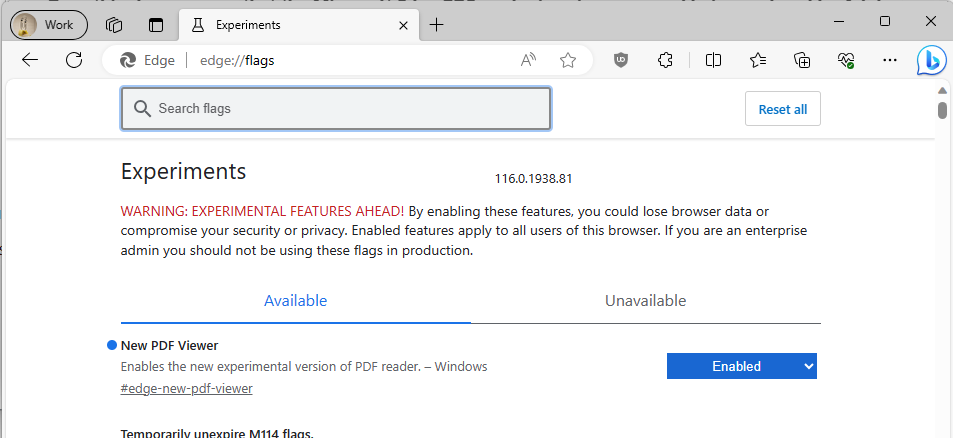

Comments