Fixed: Super-annoying HP Z-book click-lock mouse button pain.
My current PC is an HP Zbook mobile workstation. It's a workhorse, and I like it a lot. It's fast, lots of RAM, zippy CPU, decent cooling, and an okay GPU. Great machine.
It has one painful flaw though. If you hold down the left mouse button for the Trackpad or the TrackStyk for more than a second or two and it "locks" on into mouse-button-stuck down mode. The only way to exit this mode is to right click.
This is infuriating.
Here's how to fix it.
Go to the mouse control panel.
I do this by clicking start and typing "Control Panel", clicking the control panel option, typing "mouse" in the control panel search box in the upper right, and clicking "Change Mouse Settings" in the main control panel window.
Once you get into the mouse control panel navigate to the "TouchStyk" tab.
Your screen will probably look like this.
The problematic setting is that "Press to select drag." A reasonably literate PC user would look at this and conclude "This setting is disabled because it's grayed out." This reasonably literate PC user would be wrong, because this software has a craptastic user interface design.
To fix this irritating mouse behavior, Check the "Enable Press to Select" box, change the option to "Press to select only", Click Apply, Uncheck "Enable Press to Select", and click apply again.
Fixed. Now your mouse buttons work as they should.
Hey Synaptic.. fix this. It is a textbook example of how NOT TO do UX/UI.
It has one painful flaw though. If you hold down the left mouse button for the Trackpad or the TrackStyk for more than a second or two and it "locks" on into mouse-button-stuck down mode. The only way to exit this mode is to right click.
This is infuriating.
Here's how to fix it.
Go to the mouse control panel.
I do this by clicking start and typing "Control Panel", clicking the control panel option, typing "mouse" in the control panel search box in the upper right, and clicking "Change Mouse Settings" in the main control panel window.
Once you get into the mouse control panel navigate to the "TouchStyk" tab.
Your screen will probably look like this.
The problematic setting is that "Press to select drag." A reasonably literate PC user would look at this and conclude "This setting is disabled because it's grayed out." This reasonably literate PC user would be wrong, because this software has a craptastic user interface design.
To fix this irritating mouse behavior, Check the "Enable Press to Select" box, change the option to "Press to select only", Click Apply, Uncheck "Enable Press to Select", and click apply again.
Fixed. Now your mouse buttons work as they should.
Hey Synaptic.. fix this. It is a textbook example of how NOT TO do UX/UI.
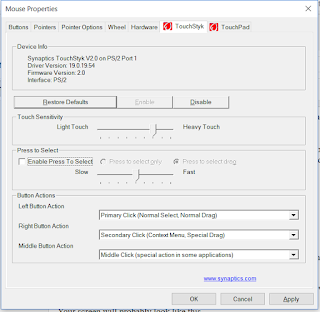



Comments
Also, check the "Accessibility" features of Windows 7/8/10.
For people with poor motor-skills, entering something like CTRL-ALT-DELETE is physically impossible. So, they can hold-down a SHIFT key for a few seconds, to activate one of those features, to allows them to touch CTRL and then ALT and then DELETE, and to have Windows "combine" those 3 keystrokes into the one "action".